Do you want to make your iPhone photos stand out more? There are different ways to do that. With the exposure you can highlight the subject, for example by making silhouettes with a backlight shot. You can also make the photo more interesting with a high or low point of view; a picture taken at eye level is as everyone sees it. Of course you can still achieve a lot with photo editing. In this blog I have collected a number of iPhone camera composition settings and tips for you, with which you can quickly improve your iPhone photos.
With the composition you determine what comes in the frame of the photo and where you place the subject. There are a number of composition rules that you can easily apply and that make your photos much more pleasant to look at. By looking for it and experimenting with it, it becomes a habit and your photos will get much better.
iPhone camera composition settings tip 1. The rule of thirds
This composition rule is, together with leading lines, one of the most applied rules. You can activate the grid on your iPhone, which makes 4 lines visible on your screen. By placing the subject on or near one of the intersection points, the viewer’s attention is drawn to it and the photo becomes more pleasant to look at. Putting the subject in the middle is considered boring. If you have more experience with the rule of thirds, you will recognize its application in photos, but also in films and on TV.
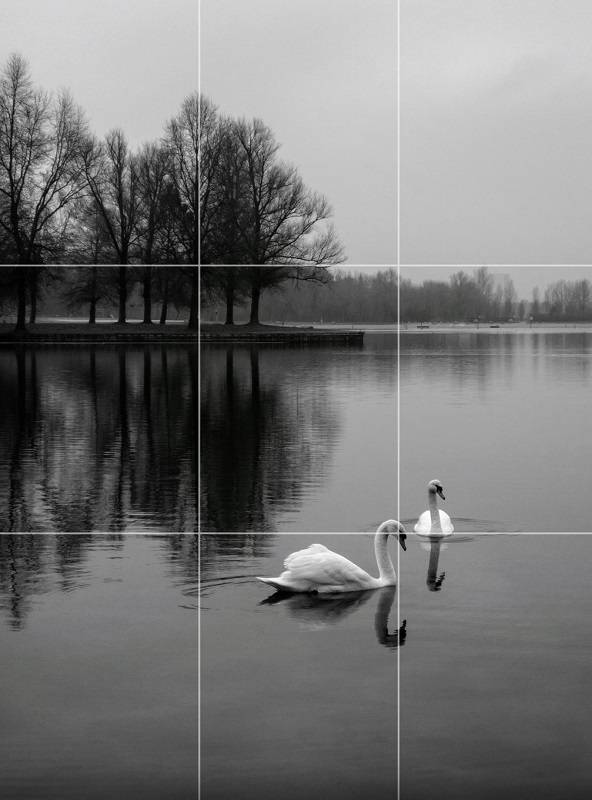
Enable the grid on your iPhone
You can activate the grid in the iPhone camera app. Go to the settings and then to the camera app and turn on the grid.
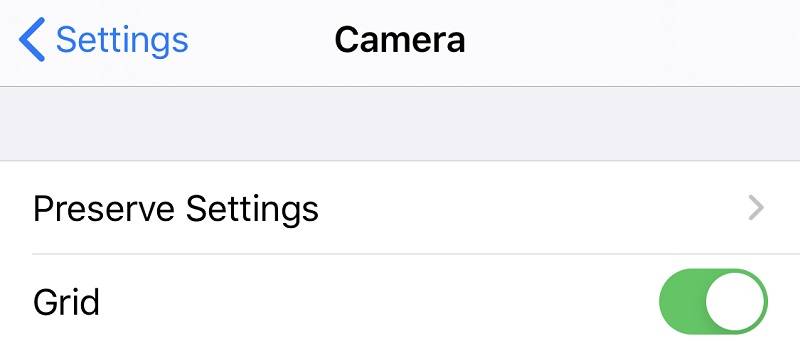
The iPhone camera composition settings video below from Apple explains how you can turn on the grid and apply the rule of thirds.
The horizon in landscapes
You can also apply the third-party rule for placing the horizon line in a landscape photo. With a beautiful cloudy sky you can, for example, place the horizon on the bottom line. If the sky is dull and gray, then you could decide to show more of the ground and place the horizon on the top line.

Cropping and the rule of thirds
In Snapseed you automatically get the 4 help lines on your screen, after you have selected the crop tool. You can improve the composition by placing distracting objects outside the frame of the photo and by applying the rule of thirds.
iPhone camera composition settings tip 2. The golden ratio
The golden ratio is comparable to the rule of thirds. At the golden ratio, the 4 lines are closer together. If you want to photograph with the golden ratio, you can activate the Golden grid in the camera app Adobe Lightroom CC Mobile App Store. Open the app and tap the camera at the bottom right to start the camera mode. Tap the 3 dots at the top right and then the grid symbol. Tap the Gulden symbol to enable the grid.

The differences between these two composition rules are small and I always switch on the grid for the rule of third. For a successful photo it is especially important that the subject is not in the center, but at or near an intersection.
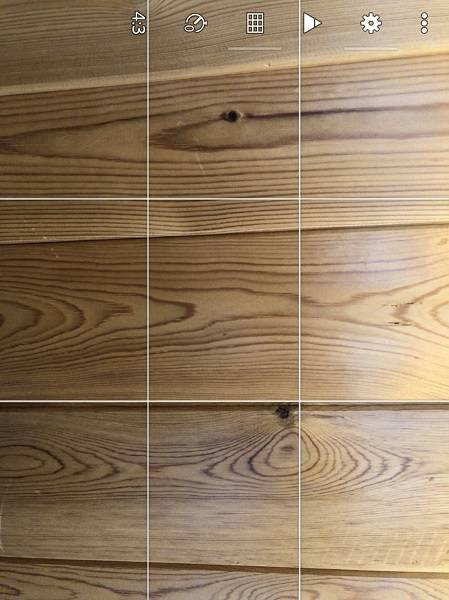

iPhone camera composition tip 3. Leading lines
With leading lines you guide the viewer’s eye through the photo and they create depth. You can emphasize the subject of your photo by letting the lines point to it. Canals, rivers, roads, stairs, railways, etc. can be leading lines. On the photos of this blog about landscape photography, you can see many examples of guiding lines. Also read my blog about leading lines.
You can combine leading lines very well with the rule of thirds. In the photo below, the lines of the ditch point to the subject. I have placed the mill according to the rule of thirds at an intersection point of the 4 lines.

iPhone composition tip 4. Symmetry
A photo is symmetrical if the left and right half are equal or nearly equal. Symmetry is experienced as beautiful and gives a calm image. The more the halves match, the more powerful the composition. In a symmetrical composition the subject is always placed in the center.
The subject of the photo below is in the middle and that normally results in a boring photo. However, the photo was successful because the composition is almost symmetrical. The effect is further enhanced by the reflection of the balloon in the water.

This photo of en mill is almost completely symmetrical. The effect is enhanced by the mirroring in the smooth water. The photo was taken with a long shutter speed, so that the waves were smoothed out nicely.

iPhone composition tip 5. Add a natural frame
You can emphasize the subject and make your photo more interesting with a natural frame. For example, a frame can be an open window or consist of the branches of a tree. A frame does not have to be around all four sides; only branches at the top of a photo already give the feeling of depth.
In the photo below I used the railing of the Grote Kerk in Dordrecht as a frame for the monumental houses. The frame adds atmosphere and depth to the photo.


Without the natural frame, this shot of Sauveterre-de-Béarn would have become a flat photo without depth. Because of the leaves, attention is also less distracted by the blue sky.

iPhone composition tip 6. Fill the frame
Try to leave objects that distract attention outside the photo, by shooting up up close or optically zooming with the telephoto lens. This technique is mainly used for portraits. You can also use digital zoom with your iPhone, but that is at the expense of photo quality; it’s better to crop the photo afterwards with a photo editing app. Also read my blog about iPhone photography tips.
This photo is of a shipwreck on a busy beach of Zakyntosh. I succeeded in leaving the many bathers and boats out of the picture by switching to the telephoto lens of my iPhone 8 Plus.
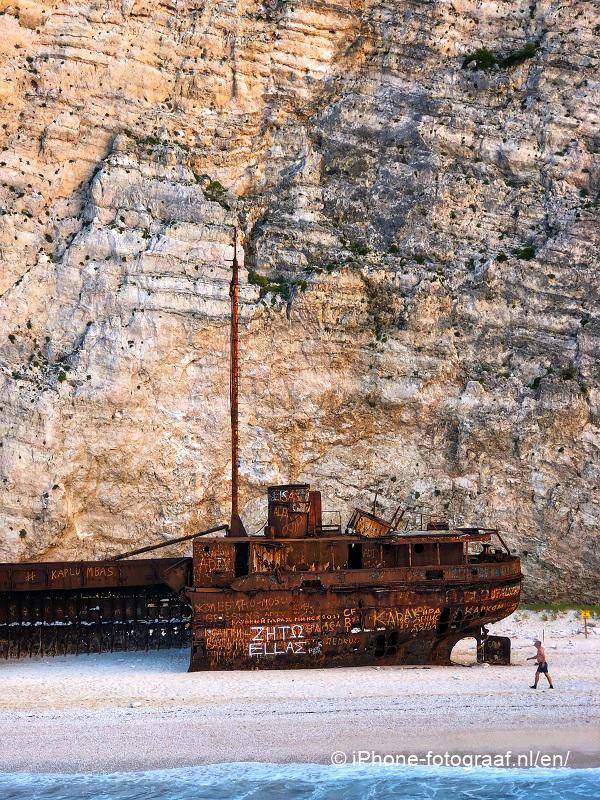
iPhone composition tip 7. Repetition and Patterns
Look for patterns that repeat. For example, rows of trees or posts. These repetitions give calmness and depth to your photo. The depth effect is enhanced when the row gradually disappears into the distance due to fog or rain.

The daisies are almost closed for the night and together form a pattern that repeats itself in the background. I took this photo with a low point of view, so that depth was created.

The fog gives the photo extra depth, making it appear as if the rows of trees are endless.

Video with composition tips
With beautiful examples of Steve McCurry, the photojournalist who made the famous photo “Afghan Girl”.
Conclusion
These composition rules are very powerful and by applying them your photos will become much more interesting and stand out faster. You get to know them by experimenting a lot and viewing the work of other photographers.