Introduction to export quality
Recently I was asked to provide photos in the JPG file format with as little compression as possible. That was a good time for me to investigate the export quality and compression of the photo editing programs that I use. The apps that I use are Adobe Lightroom Mobile for the iPhone and Snapseed.
In an earlier blog I explained the benefits of RAW photography. An important advantage is that this file format does not give a loss of image quality and is therefore very suitable to start your photo editing workflow with. Lightroom Mobile and Snapseed can read this file format.
All photo edits are remembered by the apps as instructions and only made final when the photo is exported. The photo file remains unprocessed and all edits can be undone. I’ve looked at how you can export an edited photo with minimal loss of quality to use in other apps.
Snapseed export quality
In Snapseed, tap the icon with the three dots at the top right of your screen. Then tap on settings and then on format and quality. Here you can select the JPG compression rate or choose the file format PNG. Choose JPG 100% for the highest quality. PNG is a file format for lossless image saving and takes up more memory space. An exported JPG test photo with a compression rate of 95% was 3.51 MB and exported as PNG 18.2 MB.
 Snapseed Snapseed |
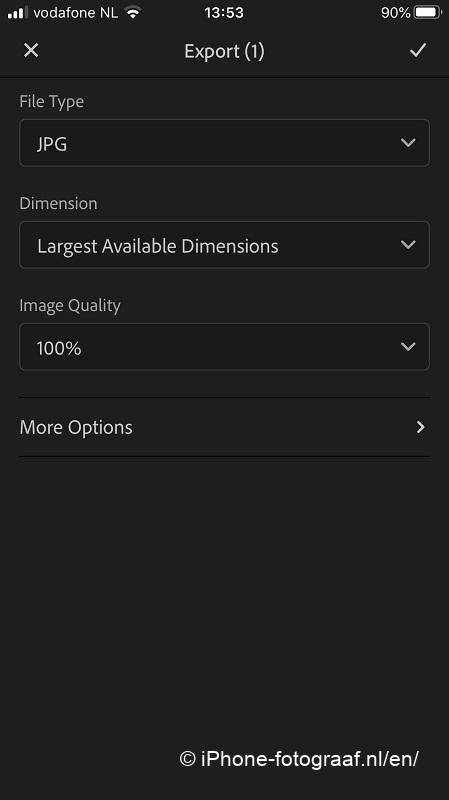 Lightroom Lightroom |
Adobe Lightroom Mobile export quality
In Adobe Lightroom Mobile you can export as the file types JPG, TIF and DNG (RAW). You can also export the original file.
JPG and TIF
You can adjust the compression level of the JPG file type. TIF is compression-free and can optionally be compressed with ZIP or LZW. For JPG and TIF you can specify the dimensions of the photo in pixels. To export, open the photo and tap the sharing icon and then Export as. The photo is exported with all photo edits.
RAW
You can export RAW photos as DNG. The photos will then be saved without your photo edits.
Conclusion
In Snapseed and Lightroom you have the option to set the image quality of JPG to 100% and to select compression-free file formats.
Downloads
Snapseed App Store
Adobe Lightroom CC Mobile App Store
Read also my Snapseed tutorial or go to the overview with all iPhone photography blogs.